


_ _ _ _ _ _ _ _ _ _ _ _ _ _ _ _ _ _ _ _ _ _ _ _ _ _ _ _ _ _ _ _ _ _ _ _ _ _ _ _ _ _ _ _ _ _ _ _ _ _ _ _ _
Formerly ... CraftyFunParties.com

ATTENTION IPHONE USERS (And some others)
All the files available for download on this site are in ZIP Format. (Clipart, AI Generated Pictures, SVGs and PDFs)
Your device will need to recognize ZIP files, for some devices it may require you download a ZIP APP.

Because my server will not let me share SVG files or any picture file directly, I had to zip them. Click on any file you want throughout the site and the zip file will automatically download. You need to unzip it, to access the files.

Usually the SVG will not show a thumbnail pic like a JPG or PNG file, it shows up as a Webpage when you store it
Follow Us on FB to get updated on what's been added.
Step by Step Instructions that will walk you Cricut Design Space, Loading the Mat, Cutting and Weeding. Ideas, Options and FREE SVGs for your Vinyl Cricut Projects
Quick Links For This Page
What You Will Need - One Color ADHESIVE Vinyl Projects - Text 101 - Other One Color Adhesive Vinyl Projects - Layering - HTV Heat Transfer Vinyl
What You Will Need

Before you begin you are going to need to install Cricut Design Space into your computer or tablet.
Adhesive Vinyl
(Sticker Vinyl)
-
2 Types
- Permanent
This will be the type we use in most of our projects
- Removable
-
Thin Flexible Material
-
Pressure Sensitive Adhesive
(It's Sticky when backing is peeled off) -
Paper Backing
-
Used For Hard Smooth Surfaces
Mugs, Bottles, Picture Frames, Mirrors, Boxes, Glass
Heat Transfer Vinyl - HTV
(Iron On Vinyl)
-
Heat Activated Adhesive
-
No Paper Backing
Clear Plastic Carrier Sheet That Covers The TOP Of The Vinyl -
The Bottom is the Vinyl You Will See On Your Project.
-
Needs To Be Mirrored When Cutting
-
Used For Soft Surfaces, Fabric Or Any Surface That Can Withstand Heat
Clothing, Totes, Shoes etc
VS
Vinyl
There are 2 Different Types
There are some who will only use the Cricut Vinyl and that is fine but a little pricey for me. My preferred brand is the SGHUO. Yea I know name looks questionable but it's good stuff I've never had a problem with it and I'm a Newbie !! You can get it through Amazon (Link Below). Dollar Tree also carries vinyl, it's ok for larger projects. For the smaller more intricate things set your Cricut Base Material to Washi Sheet for better results with the DT vinyl.
Permanent Adhesive Vinyl
12 Inches by 20 Feet
This works just as well as the more expensive brands
GREAT DEAL
This 1st section we will primarily use Permanent Adhesive Vinyl
EasyLiner Adhesive Surfaces, 12 in x 36 ft, Clear
Also available in larger widths
Amazon Paid Link
Amazon Paid Link
Transfer Tape/Adhesive
Basically clear contact paper or shelf liner. Again Cricut makes their own, we really like the Duck EasyLiner Adhesive (Amazon link provided) affordable, easy to work with. Some people also use Clear Contact Paper you can get at Dollar Tree
-
Weeding Tool
Removing the unwanted vinyl in your project is called Weeding. You will need a weeding Tool for this. One probably came with your Cricut or you can get them at DT. (It's the plastic thing shaped like a pen with a sharp point on the end) -
Tweezers
A pair of tweezers will also help to weed your project. We prefer the Reverse Tweezers (Amazon Link Provided) the grabber part is longer which makes them easier to use -
A Scraper or a Credit Card
Scrapers are used to help adhere the vinyl to the mat and to help remove the adhesive tape from your project. You can get them at Dollar Tree or just use a credit card. -
Scissors

Amazon Paid Link
Reverse Tweezers
These work really well for weeding your Cricut projects. Those stupid little pieces you just can't grab are no longer a headache.
Tools







Don't Be Afraid
You Got This
And I'll Help
One Color ADHESIVE Vinyl Projects
One Color Adhesive Single SVG Project
Step By Step Instructions
A one color vinyl project is probably the easiest project to start with. There are a lot of steps here NOT because it's difficult but because this tutorial is very specific. This will walk you through from downloading the SVG to inserting it into Cricut Design Space, to cutting it out, weeding it, and transferring it to your project. I've broken it down so you won't have to go through the whole tutorial if your only having a problem with 1 thing. (Which you won't !!!)

For this project I will be putting this gnome on this Dollar Tree Tray that I white washed. The steps will be the same for all single image 1 color transfers.
Click on the Gnome (Or any file you want throughout the site) and the zip file will automatically download. You need to unzip it, to access the SVG file.
You're going to need:
-
A Cricut (Yea I'll start with the obvious)
-
A SVG File
-
Adhesive Vinyl
-
Transfer Tape/Adhesive
-
Weeding Tools
-
Something to adhere your decal to. In the case a DT Tray, but could be a mug, a board, glass jar etc.









Uploading and Resizing
Click on first pic to start
1.
2.
Preparing and Loading the Mat
Click on first pic to start




Print It

The Step By Step Tutorial is for this Gnome Project, however these Steps are the BASICS for pretty much any Cricut Project. These are your Foundation.
Make It
Click on first pic to start









Print It
4.
Weeding and Transferring
Click on first pic to start










Print It
3.
These guides are a slideshow you can click through.There are more pics then what are seen.












Text 101



Print It
Chocolate Makes Everything Better
Text Projects are great for adding signs to your other crafts. See Our Sock Gnome Page for Step by Step Instructions for Gnomes


To Gnome Me
Is To Love Me
Nobody Fights Alone
Adding Text To A One Color Single SVG Project


Cappuccino Mug
See Our Fake Bake Page to see how to fill it.
Combine the first 2 tutorials for this project
Click on Pic
o Download the ZIP SVG File

Clean/Dirty Dishwasher Magnet
It's a good thing this is cute because my guess is that it's not going to be practical. If they don't have enough ambition to simply OPEN the dishwasher and check, they're not going to flip or follow the instructions on the sign. You and I may see "Put Them Away" they will see "WARNING: Work Involved RUN" But if by some miracle this does work this page will soon be much longer. Stay Tuned for ... "Vacuum - Plug In - Turn On - Push Around Room" SVG ???
This guide is a slideshow you can click through.There are more pics then what are seen. Click on First Pic to start.

Glass Projects
Wooden Projects
Click on pic to go the page with the SVG

Clean glass thoroughly with alcohol before applying decal
Other One Color Adhesive Vinyl Projects
Disney Villians
I Am Groot
Nightmare Before Christmas
Buffalo Plaid Pumpkin
When I Needed a Hand
I Found a Paw

Use Vinyl as a stencil
For this I cut a simple bunny silhouette and stuck it to the jar. Painted over it and when the paint dried I pealed off the stickers
Canvas Projects

Use a block of wood or styrofoam behind your canvas when applying pressure to the front so your canvas does not stretch out.

Chalkboard Projects
I Hate You The Least
Obsessive Cow Disorder
John Lennon's
Imagine


Other Vinyl Projects

Add Vinyl To Your Manicures
These were done with Dollar Tree Vinyl. Set your Base Material to Washi Sheet.
These were Christmas Icons a FONT available at Dafont.com
Let's Par Tee
This vinyl was added to a metal Dollar Tree Stove Burner Cover I painted White

Still Looking For Something To Put The Vinyl On ?
There's always THE WALL

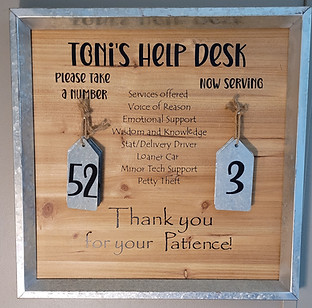
Layering i.e. Using More Then One Color Adhesive Vinyl Projects









Making and Cutting the Vinyl Pieces
(Design Space)
Click on first pic to start
Assembling
Click on first pic to start









This tutorial will show you how to layer multiple colors of ADHESIVE vinyl for your projects. This is a continuation tutorial from our One Color Single SVG Project. So if you need further assistance uploading the SVG, Loading the Mat, or Weeding please refer back to the One Color tutorial for help. The tutorial is broken down into 2 steps. The 1st covers Making and Cutting the Vinyl Pieces. This is the part you do in Design Space.
The 2nd part covers how to assemble those pieces on to your canvas

This tutorial covers ADHESIVE VINYL. (Decal or Sticker Vinyl, the one with the sticky back covered with peel away paper.) The steps for Heat Transfer Vinyl HTV. (Iron On Vinyl the kind you use for T-Shirts and fabric) are different
Multiple Color Adhesive Vinyl Projects
For this project we are going to put Mickey Mouse on a Dollar Tree Canvas. Note: You may want to paint the canvas with Chalk Paint before you begin so the vinyl will stick better.
Mickey Mouse SVG
Click on Pic to Download
1.
2.



Printable PDF Files
Click on Pic to Download
Each is a separate file
1. Making and Cutting the Vinyl Pieces(Design Space)
2. Assembling
We added Mickey to a glass Dollar Tree Cutting Board. For this one Mickey needed to be added to the bottom of the cutting board so it would still be usable. To do this you will have to Mirror your image and layer them so the top layer goes on first.
Knowing how to layer will open up so many more craft options, whether you are using vinyl, cardstock etc.
Baby Shark was done with Dollar Tree Vinyl on a DT Canvas. Yes I know Baby Shark is a darker blue BUT you work with what you have :D
These guides are a slideshow you can click through.There are more pics then what are seen.

That Wasn't So Hard
You Will Soon Be Ready For HTV
Unfortunately we are not ready to show you this with Tutorials YET. However a lot of our visitors are already familiar with this, so we want to share the SVG's we have.
HTV Heat Transfer Vinyl
CAREGY Iron on Heat Transfer Vinyl Roll HTV (12''x5')
Available in 15 Other Colors
CAREGY Heat Transfer Vinyl HTV Bundle 12"x10" - 45 Pack Includes 30 Pack Assorted Colors Sheets and 2 Sheets Teflon, Iron On Vinyl for DIY T-Shirts Fabrics
This is great if your just starting out and want a variety





























